You cannot use the GIS portion of VSmoke-GIS because the “match” and “plume” icons do not appear on the menu bar in ArcMap.
Solution:
1. Check to see whether you have access to Macros under Tools. Next, select Macros and both Macros and Visual Basic Editor need to show in black (i.e. be enabled). If they are “grayed out” you don’t have access and VSmoke-GIS will not work.
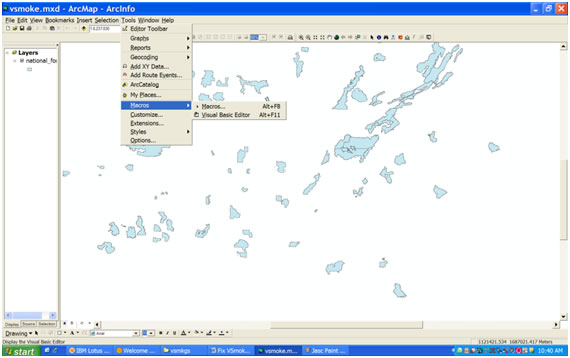
2. If your Macros are grayed out, you will most likely need to uninstall ArcGIS 9.3.X and reinstall it. If you are a USDA Forest Service employee then DO NOT ATTEMPT TO DO THIS ON YOUR OWN. Instead proceed to step 3 and 4 listed below. If you are not a USDA Forest Service employee then work with your information management staff or on your own install (or reinstall) ArcGIS and be sure to include installing the Visual Basic options.
3. USDA Forest Service employees please request assistance from the Customer Help Desk (866-945-1354). You will likely be directed to Level 2 GIS assistance, which may take a few days. So don’t do this when you are under a deadline!
Customer Help Desk will probably have you download a new installation package (which can take several hours), uninstall all ArcGIS components, and then install from the new ArcGIS installation package. Again, get help from Customer Help Desk to make sure everything is installed properly.
Questions: Call Bill Jackson at 828-257-4815.